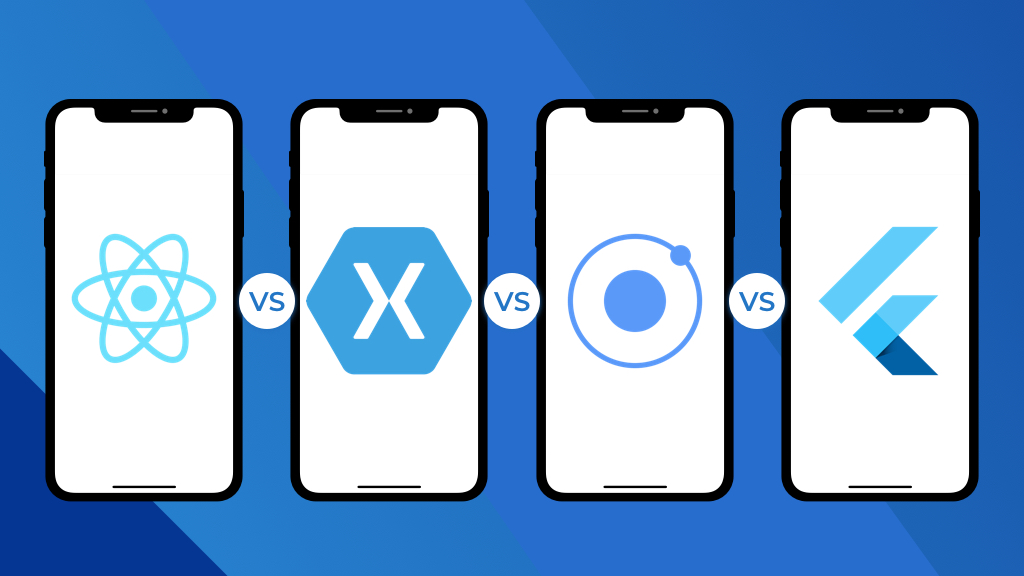
React Native Vs Xamarin Vs Ionic Vs Flutter: What is the best Framework for Developing Cross-Platform Mobile Application?
When developing Native Mobile Apps, Android apps are written in Java, and iOS apps are written in Swift and Objective-C. There is no doubt that this approach provides flawless and high performing applications. But, the development that this approach follows is very time consuming and expensive because the same code has to be written twice. So what is the solution? Cross-platform mobile application development.
This approach allows developers to write the code once and apply a few pieces of it to other platforms to reduce development time. One problem remains: this approach exits applications that lack performance somewhat compared to fully native apps developed in their native language.
That’s why mobile development communities are striving to create new tools and frameworks to erase this border between native apps and cross-platform mobile apps. The goal is to be able to compete with native apps while having the potential to surpass them. Examples of the most popular tools are React Native, Xamarin, Ionic, and Flutter.
Here, we will compare these tools to bring out the qualities that differentiate them but also to recommend the best tool to you.
Let’s go.
CROSS-PLATFORM MOBILE APPLICATIONS: THE TOP 8 CHARACTERISTICS TO CONSIDER
In order to be able to determine the best one for the development of cross-platform mobile applications, let’s first define the characteristics on which we will compare these 4 tools.
We have :
- Programming language
- The performance
- The graphical user interface
- The market and the community
- Supported platforms
- Code sharing
- Popular apps
- The price
PROGRAMMING LANGUAGE
React Native: It uses JavaScript which is one of the most popular, dynamic and high level programming languages today. Sponsored by Facebook, has the advantages of Javascript and React.JS.
The biggest advantage of React Native and what makes it better than the other 3 PL level frameworks is that it allows the writing of certain components in Swift, Objective-C or Java.
Xamarin: It uses C # with a .net environment to develop Android, iOS and Mac applications. Anything that is doable in native languages is also doable in C #. On the other hand, it is impossible to use open-source libraries accessible for iOS and Android with Xamarin.
IONIC: Uses HTML5, CSS and JS to develop and run applications. It requires Cordova wrapper to access the controllers of native platforms. Can also use TypeScript to improve code quality.
Flutter: It uses Dart to develop high quality apps for Android, iOS, and web. This language is based on C / C ++ and java. Dart is the main reason why app development with Flutter is preferred by many app developers.
PERFORMANCE
This is the main feature.
React Native: The performance is very similar to native applications since it provides code elements specifically to native APIs. React also allows developers to use native modules written in native language to code complex operations. However, they cannot be reused on another platform, the main objective is to provide better performance.
Xamarin: It is also considered close to native. Xamarin has two ways of creating a mobile app which are, Xamarin.Android/Xamarin.iOS and Xamarin.Forms. Applications in the first category have the same performance as native ones. However, the Xamarin.Forms way of doing things tends to reduce code performance in many operations.
Ionic: In terms of performance, Ionic loses the game. Performance less close to native than Xamarin, React Native or flutter since it uses web technologies to make an application. This considerably reduces the speed. The strength of Ionic is its quick testing process.
Flutter: The podium for application performance goes to Flutter. The advantages of Dart and the absence of a JavaScript bridge to initiate interactions with native device components. Terrific speed.
THE GRAPHICAL USER INTERFACE
React Native: Superb user experience very similar to native apps.
Xamarin: We take the two ways mentioned above. So we have a quick one for a practical average design for an internal tool, and a method that takes time but delivers a UX result close to native.
Ionic: All in HTML and CSS then Cordova application to give the native mobile experience.
Flutter: Gives the best user experience.
THE MARKET AND THE COMMUNITY
React Native: It’s the king in terms of market and community. Recognized by many and an ever growing community.
Xamarin: A fairly well-known framewok and Microsoft is putting a lot of effort into growing the Xamarin community.
Ionic: The second most popular after React.
Flutter: New framework for the community so not very popular at the moment. However, it is very often put forward by Google.
SUPPORTED PLATFORMS
React Native: Android 4.1+, iOS 8+
Xamarin: Android 4.0.3+, iOS 8+, Window 10
Ionic: Android 4.4+, iOS 8+, Windows 10
Code sharing
React Native: Up to 90%.
Xamarin: Up to 96%.
Ionic: 98% but some UI component needs to be changed which will require additional efforts.
Flutter: Between 50 and 90% because you have to add dedicated files for the Android and iOS platforms according to the different rules that apply.
POPULAR APPS
React Native: Facebook, Instagram, Airbnb, UberEats
Xamarin: Olo, the World Bank, Storyo.
Ionic: JustWatch, Pacifica, Nationwide and many more.
Flutter: Hamilton
- The price
React Native and flutter: Open-source
Xamarin: Requires the installation of IDE which is obtained with subscription.
Ionic: Open-source but there is also a pro version which is paid and would speed up the development process.

Comments are closed.