The types of manual action
The list of possible problems that generate a manual action includes various prohibited or wrong interventions and techniques, such as:
1 User-generated spam.
2 The free host containing spam.
3 Structured data problem.
4 Unnatural links that link to the site.
5 Unnatural links from the site.
6 Skinny content with little or no added value.
7 Cloaking and / or redirect commands not allowed.
8 Pure spam.
9 Compromised images.
10 Hidden text and/or use of excess keywords.
11 Discrepancies in the contents of the AMP pages.
12 Redirect commands not allowed on a mobile device
Pure spam
It starts with pure spam, “what many webmasters call black hat SEO, ” which includes complex techniques such as the automatic generation of meaningless content, cloaking, scraping (illicit use of content from other sites), and other shady practices.
Skinny content – thin content
Google defines as “skinny” or “thin” (literally, thin ) the low-quality content that offer information with little or no added value for users. This becomes a problem when a site has a significant amount of low quality or superficial pages, which do not offer users substantially unique or useful content and constitute a policy violation.
Structured data problems
Manual actions for structured data issues are imposed if Google detects that some of the markups of the pages have techniques that are not allowed, such as markup of content not visible to users, the markup of irrelevant or misleading content, or other manipulation behavior.
How to use the Manual Action Report in GSC
The Google Search Console allows us to find out if manual actions have been issued against the site and view their history, with the possibility of reading all the details in this regard.
In this way, we have a clear context on the problems of the site and on its history, also useful in cases of the recent acquisition of the domain or a new consultation.
Above all, the Manual Actions report allows us to take action to correct the reported issues and then attempt to recover the lost positions and traffic on Google.
How to correct manual actions
Clicking on one of the items in the report opens a summary screen that describes the problem, provides the patterns of the pages concerned, and indicates a method of resolution.
It is good to understand that we must clean up all the pages affected by the problem and not intervene partially because otherwise, the reconsideration process will not be successful.
When we have completed the review of all the pages that have problems reported by Google, we can click on the ” Request exam ” button in the report to start a reconsideration request.
Submit a review request to Google
A request must describe the corrections made and meet three criteria, in particular, to be effective:
- Explain precisely the quality problem of the site.
- Describes the steps taken to resolve the problem.
- It documents the result of the countermeasures adopted.
After submitting a request, we will receive a notification indicating that Google has taken the exam; at the end of the review, another message will inform us of the outcome of the process, or if the reconsideration has been accepted or rejected.
Acquisition of old reported domains, the procedure to follow
Waisberg also offers advice to those who have recently acquired a domain affected by manual actions: in addition to performing all the necessary cleaning operations and claims, the new owner can report his situation in the request and ensure that from that moment the site will follow the Google guidelines. You must not only delete all the old and problematic content but also add new good content before making the request.
The differences between the Manual Actions and Security Issues reports
In conclusion, the Googler also pauses to explain the differences between the Manual Actions reports and the Google Search Console Security Issues that have some concepts in common.
The issues listed in the Manual Actions report are detected manually on a page or site and primarily concern attempts to manipulate the Google search index, but such actions are not necessarily dangerous to users.
From the effects point of view, in most cases, the reported problems cause a deterioration of the ranking of the pages or of the whole site in the search results or the total omission from the search results, without any visual indication for the user.
Conversely, the indications in the Security Issues report information that the site has been compromised or follows a behavior that could harm visitors or their devices, for example through phishing attacks or by installing malware or unwanted software on the computer of the users.
These pages may be displayed with a warning label in the search results or a browser may display an interstitial warning page when a user tries to visit them.

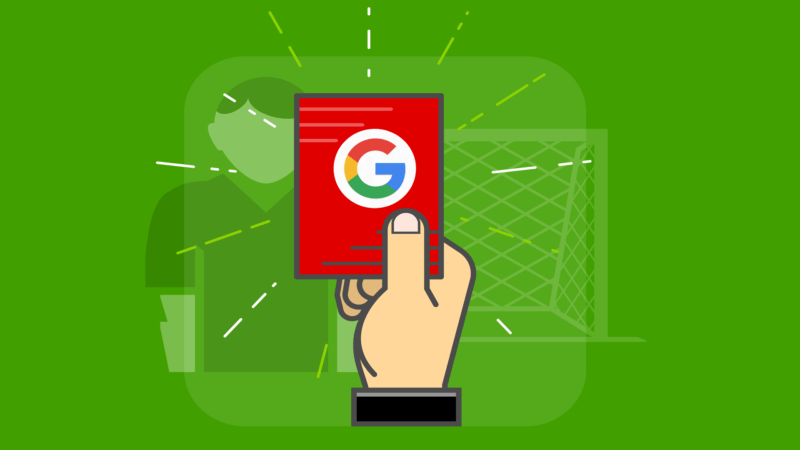
Comments are closed.