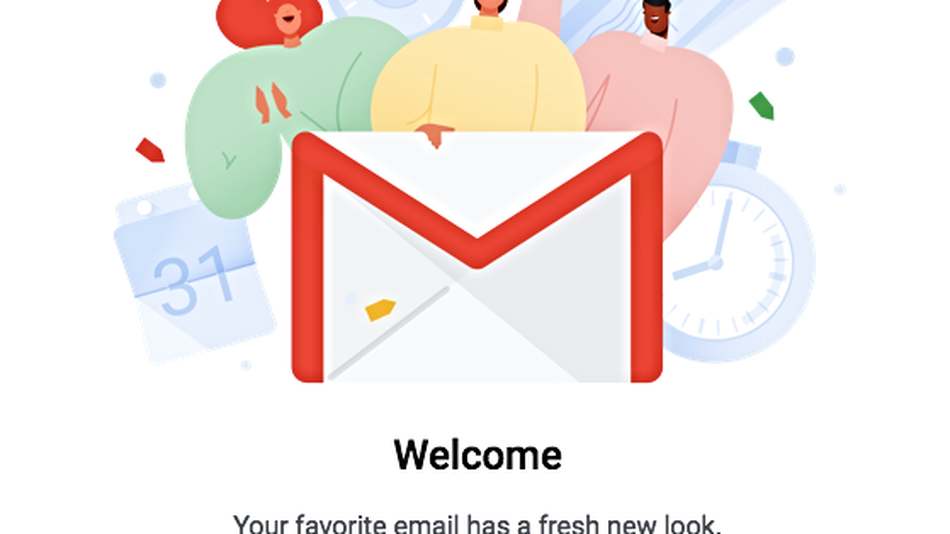
If Google announced the deployment of a new version for Gmail yesterday, it has not been activated for everyone yet. It’s normal, the deployment is progressive and Google does not impose it yet. But it is already possible to pass on this new interface in two small clicks.

For the users of particular accounts, it is very simple to pass to this new version. Just click on the small gear wheel settings that are on the right side of the Gmail interface. The drop-down menu will then display the option “Try the new version of Gmail”.
Click on it, wait a few seconds and here you are in the new Gmail! The latter will then offer you to choose the size of the display of your mailbox. And if you do not like this interface, just click on the notched wheel. Google allows you to return to the old version.

Pro users still have to wait
For business users of Gmail, the procedure is a little different. Google details the procedure at this address. You must go to the G Suite Admin Dashboard and look for the option to switch all users in the domain to the new version. But it is not yet available everywhere.
In the Journal du Geek, for example, we use G Suite for our emails and we are still unable to switch to the new interface. This is probably a matter of days.

Comments are closed.