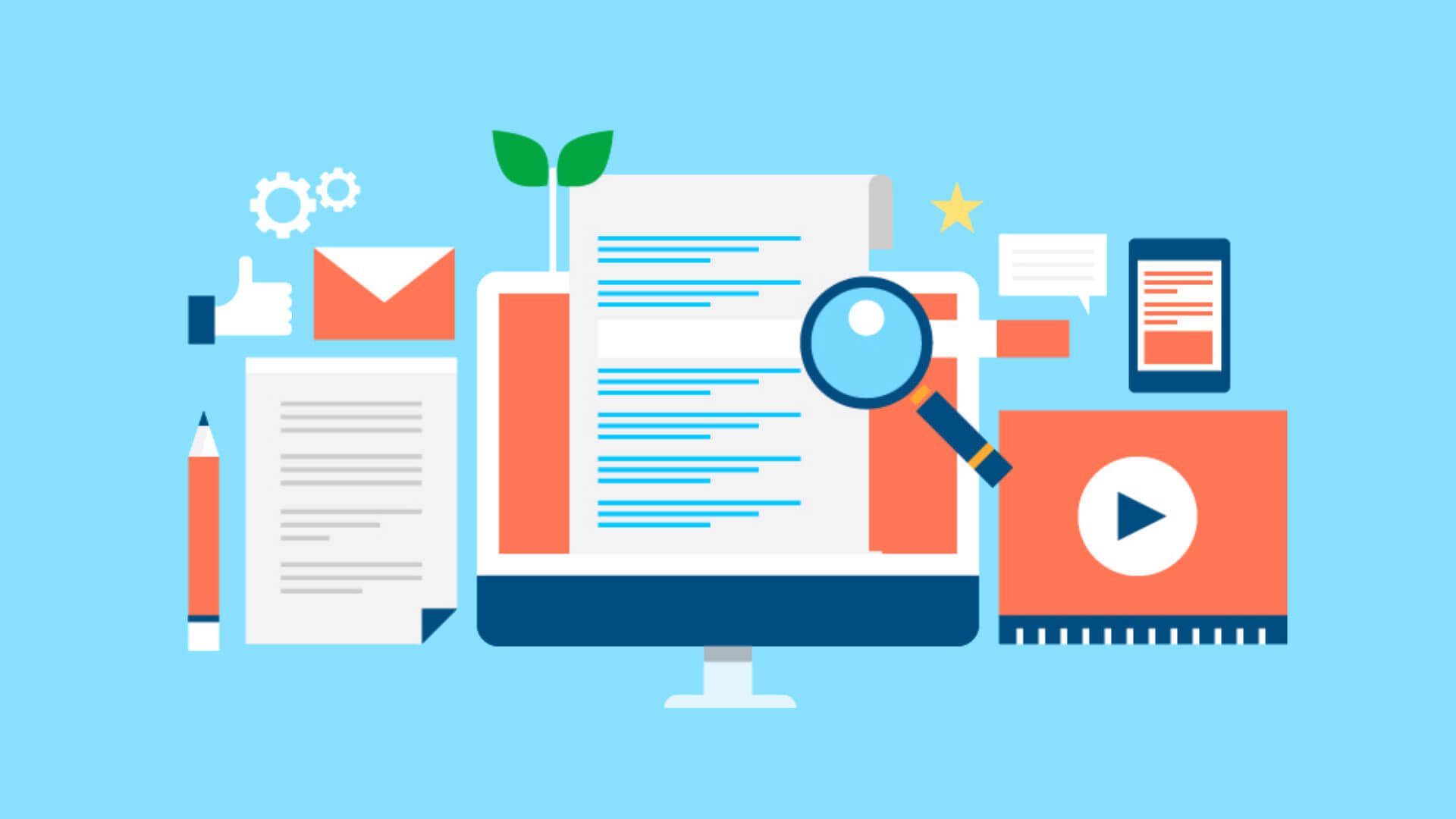
If you need to move the needle on the traffic and conversions from website, Architecture of site. This is often one of the most effective tools in your toolbox.
And yet, very few SEOs make the most of it.
I have analyzed a large established website where we have recently made simple adjustments to the site architecture using only 2-3 of the principles described in this publication. Traffic and conversions increased 175% in a few months. For sites with poorly optimized potential, this can be like opening the gates.
In this article, we will cover not only the same tactics used previously, but many more to bring your site to its full potential.
In this article you will find:
- What is the architecture of the site?
1. Golden Rule: Satisfy User Intent
2. Adjust your web architecture
3.Take advantage of the main pages
4. Create content silos
5. Context linked pages
6. High authority link to landing pages
7. Pagination, See All and Endless Scroll Pages
8. Smart faceted navigation
9. Take advantage of HTML sitemaps
10. New more important content link
What is web architecture?
The architecture of a web page, in its simplest form, is how it organize and navigate the pages of your website. The architecture is built by navigation and links, but it also relates to other elements such as URLs, navigation paths, category pages, site maps and professional web design Good architecture site helps users and search engines find what they are looking for.
Web architecture also makes it possible to define both the relevance and the importance of its content. You can direct users and robots to their most critical pages and provide signals on your content .
In summary, the architecture of the website aims to make your website as easy to use and understand.
The architecture of a website, when done correctly, has many positive benefits for SEO positioning:
1. Better indexing of pages (especially for large sites).
2. Top traffic rankings and more .
3. Improved user experience
When you identify the architecture of your website, it is magic to see how traffic improves, visitors get involved and conversions increase.
1. Golden rule: Satisfy the intention of the user
When choosing how to link and organize your website, you need to consider 3 main questions:
1. What are people looking for?
2. What is important?
3. How are the pages linked to each other ?
Good web architecture gives visitors that wish and they need the path as clear and fast as possible. Consider this example of Application Design , a web design company that manages all three in a big way.
The user’s intention is fulfilled and, in many cases, out of date. And because the relationship between pages is clearly organized, search engines can better understand and classify each page.
Using analytical and research data, you can easily find which pages are searched for on your site:
# Most visited pages
# Internal search, perfect for the online store
#Best Conversion Page
The pages at the top of these performance measures should be highlighted, while the pages at the bottom may have less visibility. Example: is this link “About us” in your header the most important link in your navigation, when almost nobody uses it?
The quickest shortcut to improve web architecture to improve SEO It is the navigation that provides user-centric solutions.
2. Adjust your web architecture
A “flat” website architecture is an architecture in which important pages are not too far from the home page, which means they are required fewer clicks to navigate .
Many SEO experts refer to the ” 3 click rule “, which means that no important page should be more than 3 clicks from your home page (or possibly another high authority page) .
If each page contains more than 100 links, the number of pages possible in 3 clicks increases exponentially:
- 200 links per page yield 8,000,000 pages
- 500 links per page give 125,000,000 pages
- 1000 links per product page 1 billion pages in 3 clicks
Fewer clicks means that pages are easier to find, and “proximity” to important pages such as a home page can indicate the importance of the page itself.
You may ask: Why not use a completely flat architecture and link EVERYTHING from the home page? At first glance, this may seem like a good idea, but there are a few very serious reasons why you shouldn’t do this.
Too many links on a page have drawbacks, such as the loss of authority distributed among the most important pages.
- A completely flat architecture steals the opportunity to organize and define a contextual hierarchy in its content, and therefore, where you want the user to go.
How to check the depth of clicks
Unless your website has only a few pages, examine the depth of the click by hand no. It’s easy to do. Fortunately, SEMrush SEO audit software reports the depth of clicks on your website, generating an awesome internal link report .
To really understand its structure, it is often useful to see a visual example. Sitebulb is one of the most popular visualization tools, which makes it easy to visualize the depth of links on your website.
3. Take advantage of the main pages
A home page is an important general information page that presents a general topic or category, which connects to secondary categories and more specific topics.
The main pages have several objectives:
1. They provide a quick overview of the subject.
2. Answer the main questions users may have.
3. Link to important sub-themes and main products.
4. They are generally easier to use than category pages.
5. Help build your theme authority for a web page.
The best main pages are the ones with many relevant links pointing to them, so you can pass this link authority (PageRank) on to any secondary issues with which it is linked.
Category pages These are often natural center pages because they have a lot of natural linking authority. The key is to improve your category pages with additional information beyond a list of subcategories or services and products. Whatever important related pages will help your visitor to always be good candidates to link to.
4. Create content silos
While the main pages are great for linking closely related topics, the real power comes when combining main pages with content silos .
A content silo is a hierarchical organization of its content by subject . An example of a well-organized silo would be:
– Beginning
– Books
– Food
– – Cakes
– – Healthy
While you can think of the central pages as the center of a main topic, you can think of content silos such as going up and down a ladder, where hierarchy is important. A clear example of silos would be in online stores.
Take the previous example of silos. Each step in the hierarchy is linked to both the previous and next steps . This helps users navigate and search for sub-themes to better understand the content.
Content silos are usually grouped by 2-3 elements:
1. Navigation , including breadcrumbs.
2. Contextual links .
3. URL structures
The important thing in the content silos is that you group them by themes and sub-themes and that you organize them in scale mode , from general descriptions to very specific subjects.
5. Cross-linked pages linked to the context
Once you’ve created a web architecture that takes advantage of central pages and organizes content in silos. The next step is to find out what will make your website much more powerful:
Link linked internal pages.
Not only are silos linked, but pages can also link . This tactic turns out to be one of the critical steps that led to an increase in traffic for the site mentioned in the first example.
SEO positioning is improving considerably with links to internally linked pages . This way of structuring the content makes it possible to understand the search engines on the main subject of the article.
To be fair, this is not the only way to do it. SEO experts continually discuss the best internal link strategy. Some SEO experts like to minimize cross links between main pages, category and product, others link to everything in sight.
6. High authority link to landing pages
Now that you’ve created master pages, silos, and associated internal links, there is another factor that I consider important to add links to your landing pages.
Landing page tab Any page on your website is important to your users. It could be:
* A sales page that you want to promote from your home page, as a specific product.
* A high conversion page in your silo structure, like the contact page for customer conversion.
A page of high authority It is any page with many links which tends to rank well and receives a lot of traffic. Consider an advertising agency, the best strategy would be to get the client to the budget page to offer the business services and thus perform the user-to-client conversion.
The idea is to transfer link authority from your high authority pages to your important landing pages which may be sub-linked. Sometimes these are shortcut links or links that are not being browsed.
How to determine which pages to add links to and from where? There are several methods:
- Google Search Console Internal Links Report : Displays the number of unprocessed internal links for your 1000 main URLs. (Professional tip: If your site contains more than 1,000 URLs, create separate Search Console properties at the directory level for more data.)
- Several tools including SEMrush They can report authority measures for each URL. My current favorite is SEMrush . You can use it to search for high authority and sub-linked URLs.
- Google Analytics It can tell you which pages are getting the most traffic and which pages are converting well and would benefit from increased traffic.
- For advanced SEO, you can calculate the internal PageRank using the SEMrush authority tool to find URLs linked to a high and low PageRank.
7. Pagination, see everything and infinite scroll pages
For category pages with hundreds or thousands of ads, 3 techniques that can simultaneously help improve the web architecture on your website :
- Paging
- See all pages.
- Infinite scrolling
The simplest and generally preferred solution is to split lists of long paging categories . Implemented correctly, pagination can help improve the virtual architecture of the website By telling Google that all of your entries are part of the same series.
Most SEO experts prefer simple pagination because of its ease of use, both by robots and by humans.
On the other hand, the ” see all ” type pages can also improve the web architecture by creating a link to all the entries on the same page.
Some SEO experts prefer “see all” pages because they think Google can better track all entries when linked from a single page, a clear example would be the blog page, where all articles are organized by dates. It works well if you don’t have too many products or publications. The challenge with “see all” pages is that for pages with more than 100 or 1000 entries, this can result in slow load times and little user experience.
A hybrid approach is ” infinite displacement “, in which results are loaded continuously into the user’s browser as they scroll through the page, but they are also marked by traditional paginated results as robots can easily understand. Google has good documentation on a preferred way of implementing these infinite scrolling pages.
Optimize pagination
When pagination is used, it’s easy to overlook smaller details that can help with SEO friendliness and positioning:
- Google now ignores rel = prev / next markup, so it’s important not to trust it as the only paging method.
- Don’t overlook pagination links at the bottom of your page. Because these are real links, not just suggestions, there is strong evidence that they send a stronger signal to Google than HTTP header links.
- Note that the pagination links are real links . This means that they affect usability and tracking, and can also transmit real link signals like PageRank (although in reality they are only a small amount).
Instead of establishing standard linear pagination links (2, 3, 4, etc.), some SEO experts have studied the most optimal strategies for linking sections within pagination.
8. Intelligent faceted navigation
Faceted navigation refers to navigation that allows users to sort, filter and limit the Results based on many characteristics and criteria. Sometimes it’s better to see something to understand it, so here is an example of Zappos.
Faceted navigation is very useful for users, but for search engines, you have the problem of creating millions of URL combinations, many of them with duplicate or almost duplicate content. From a tracking and indexing perspective, this can be a big headache.
The key to successful faceted navigation is: allow search engines to track and index your unique pages that generate traffic , while prohibiting them from tracking and indexing low value URLs .
Once you understand which URL you want to index and which not, there are many tools available to you to control faceted navigation, including:
- Meta Robots
- Robots.txt
- Rel = canonical (the one I personally recommend).
- Nofollow attributes (my favorite to apply in the footer).
- JavaScript schemas.
9. Take advantage of sitemaps
Almost everyone understands the importance of XML sitemaps. But HTML sitemaps embedded in web pages are becoming increasingly rare.
Let’s bring them back!
An HTML sitemap can be read by humans and can provide humans and search robots with clues to the structure of your website.
Consider this perfect example of the New York Times HTML Sitemap . Not only is it linked to almost every important page on the site, it is organized by date, content format and subject.
HTML sitemaps are often most effective on large websites where the structure of the web page may not be immediately evident from the menu. But even small sites can benefit, as HTML sitemaps are often also useful for human visitors.
10. Link new relevant content
Sometimes we run into this problem: publishing a new service or product, and not going anywhere. No visibility, no rating and no traffic.
Part of the challenge is that Google still has no signals to judge its new content. Even if you put it on your sitemap, ping Google and share it on social media, Google just doesn’t have enough signals to judge it.
A simple solution is to simply link your new content more prominently to often in important parts of your website, including your home page or entries related to new content. John Mueller of Google explains:
What also makes a big difference for us is that the home page is really important for your website, because the most recent content is also linked quite high in the structure of your website, so maybe even in Your home page.
So what many sites have is this sidebar in which it’s like new items or new products or like products for sale or something, whatever you want to push a little bit in the results of research, which certainly helps us.– John Mueller
News sites and blog feeds are great for linking to new content in a visible way. Static websites and online stores with many products sometimes struggle.
Featured sidebars , news pages, and blog feeds They are great for linking to prominent new content.
Final conclusions
Getting the correct web architecture for your site is a challenge, but the rewards are often excellent. In addition, you can try it, measure it and change it over time. More than one attempt is often necessary to increase the performance of SEO positioning, but the above principles should provide you with the tools to make the difference.
I wish you good luck!
What are your best tips for improving SEO positioning and user experience through web architecture? Let us know to improve the user experience on your website !

Comments are closed.